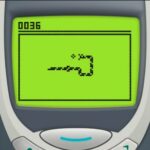In the ever-evolving landscape of technology, the role of mobile developers is pivotal, shaping the way we interact with the digital world. This comprehensive guide dives into the realms of Android and iOS developers, exploring their distinct ecosystems, the skills that set them apart, and the dynamic landscape of mobile app development.

Android and iOS: The Two Titans of Mobile Platforms
At the heart of the mobile app universe are two giants—Android and iOS. These operating systems power the majority of smartphones and tablets globally, providing distinct environments for developers to create and innovate.
The Android Developer’s Odyssey
Android, developed by Google, boasts an open-source platform that offers flexibility and customization. Android developers leverage Java or Kotlin to craft applications that cater to a diverse range of devices. The Google Play Store serves as the primary distribution channel for Android apps, fostering a vast user base.
The iOS Developer’s Journey
On the other side of the spectrum is iOS, Apple’s proprietary operating system. iOS developers utilize Swift or Objective-C to create applications exclusively for Apple devices. The App Store serves as the exclusive marketplace for iOS apps, known for its stringent app review process and curated user experience.
Skills That Set Them Apart
While both Android and iOS developers share fundamental programming skills, nuances in their respective ecosystems require developers to hone specific expertise.
Android Developer’s Arsenal
Java or Kotlin Proficiency:
Android developers must master Java, the traditional language for Android development, or the more modern Kotlin, which Google officially supports.
Fragmentation Management:
The diverse array of Android devices demands an understanding of handling screen sizes, resolutions, and hardware variations—a challenge unique to the Android ecosystem.
Material Design Mastery:
Android developers often delve into Google’s Material Design guidelines to create visually appealing and user-friendly interfaces, fostering a consistent experience across diverse devices.
iOS Developer’s Toolbox
Swift Coding Prowess:
Swift, Apple’s programming language, is a staple for iOS developers. Proficiency in Swift enables developers to create seamless and efficient applications.
Interface Builder and Auto Layout:
iOS developers leverage Interface Builder for visual design and Auto Layout for responsive user interfaces. These tools are crucial for creating applications that adapt to various screen sizes.
Human Interface Guidelines Adherence:
Apple’s Human Interface Guidelines dictate the principles for designing iOS applications, emphasizing a clean, intuitive, and consistent user experience.
Navigating Development Environments
The development environments for Android and iOS—Android Studio and Xcode, respectively—serve as command centers for developers, providing the tools needed to bring app ideas to life.
Android Studio: The Playground for Android Developers
Jetpack Library Integration:
Android developers harness the power of the Jetpack library, a set of pre-built Android components, to expedite development and enhance app performance.
Gradle Build System:
The Gradle build system automates the compilation, testing, and packaging of Android applications, streamlining the development process.
Android Emulator:
Android Studio’s emulator allows developers to test their applications on virtual devices, enabling them to identify and resolve compatibility issues across different Android versions.
Xcode: The iOS Developer’s Canvas
Interface Builder Integration:
iOS developers seamlessly integrate Interface Builder into Xcode, simplifying the creation of user interfaces through a drag-and-drop interface.
Simulator for Testing:
The iOS Simulator within Xcode facilitates the testing of applications on various Apple devices, allowing developers to fine-tune their apps for optimal performance.
Swift Playgrounds:
Swift Playgrounds is an interactive environment within Xcode that enables developers to experiment with Swift code snippets and test algorithms before incorporating them into their projects.
Nurturing a Developer’s Creativity
In the dynamic world of mobile app development, fostering creativity is crucial. Both Android and iOS developers rely on a plethora of resources to stay inspired and continually enhance their skills.
Android Developer’s Inspirations
Google Developer Documentation:
Android developers turn to Google’s extensive documentation for in-depth insights, best practices, and solutions to common challenges.
Android Community Forums:
Engaging with the vibrant Android community on forums such as Stack Overflow and Reddit allows developers to seek advice, share knowledge, and stay updated on industry trends.
Google I/O Conference:
Google’s annual developer conference, Google I/O, is a mecca for Android developers. It provides an opportunity to learn about the latest technologies, tools, and strategies shaping the Android ecosystem.
iOS Developer’s Wellspring of Ideas
Apple Developer Documentation:
iOS developers rely on Apple’s comprehensive documentation to navigate the intricacies of iOS development, tapping into official guidelines and resources.
Swift.org:
Swift.org is the home for the Swift programming language, offering a wealth of information, forums, and resources for iOS developers looking to deepen their Swift proficiency.
WWDC (Worldwide Developers Conference):
Apple’s WWDC is a cornerstone event for iOS developers, offering a sneak peek into upcoming technologies, new software releases, and opportunities to connect with fellow developers.
App Deployment and Distribution
Bringing an app to the hands of users involves deploying and distributing it through official channels. Android developers launch their creations on the Google Play Store, while iOS developers navigate the App Store submission process.
The Google Play Store: Android’s Showcase
Developer Console:
Android developers use the Google Play Developer Console to manage and publish their apps, track performance metrics, and respond to user reviews.
Global Reach:
The open nature of the Google Play Store allows Android developers to reach a global audience swiftly, contributing to the widespread adoption of Android apps.
Dynamic Delivery:
Android’s dynamic delivery system enables developers to create smaller app bundles, reducing download sizes and optimizing the user experience.
The App Store: Apple’s Exclusive Marketplace
App Store Connect:
iOS developers leverage App Store Connect to submit, manage, and monitor their apps on the App Store, ensuring compliance with Apple’s guidelines.
App Review Process:
The stringent app review process enforced by Apple guarantees a curated and secure user experience, elevating the overall quality of iOS applications.
In-App Purchases and Subscriptions:
iOS developers utilize the App Store’s robust infrastructure for in-app purchases and subscriptions, unlocking revenue streams and enhancing user engagement.
Conclusion
As we embrace the future of mobile technology, the collaboration between Android and iOS developers continues to drive progress, ensuring that the mobile apps of tomorrow deliver seamless, engaging, and transformative experiences for users around the globe.