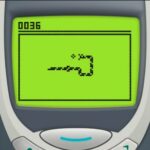The convergence of technology has opened up exciting possibilities for gaming enthusiasts, allowing them to enjoy their favorite Android games on a larger screen and with enhanced performance. This comprehensive guide explores the methods, advantages, and considerations when playing Android games on a PC, unlocking a new dimension of gaming enjoyment.

The Rise of Mobile Gaming
Mobile gaming has witnessed an unprecedented surge, with millions of Android games catering to diverse tastes and preferences. While smartphones and tablets provide convenient platforms, the desire for a more immersive experience has led gamers to explore playing Android games on their PCs.
Emulators: Gateway to Android Gaming on PC
Emulators serve as the gateway to transforming your PC into an Android gaming hub. These software applications simulate Android environments, allowing users to run mobile apps and games seamlessly on their computers. Popular emulators like BlueStacks, NoxPlayer, and LDPlayer have gained prominence for their user-friendly interfaces and robust performance.
Setting Up an Emulator
Setting up an emulator is a straightforward process. After downloading and installing the chosen emulator, users can access the Google Play Store within the emulator, sign in with their Google account, and start downloading Android games just as they would on a mobile device. The emulator replicates the touch controls, making the transition from mobile to PC smooth.
Advantages of Playing Android Games on PC
1. Enhanced Graphics and Performance:
The superior hardware of PCs, especially gaming rigs, often results in enhanced graphics and smoother performance compared to mobile devices. This upgrade can significantly elevate the visual quality and overall gaming experience.
2. Larger Screen Real Estate:
The expansive screen of a PC monitor provides a larger canvas for gaming. This is particularly advantageous for games with intricate details or strategic elements, offering players a more comprehensive view of the virtual world.
3. Precise Controls with Key Mapping:
Emulators allow users to map touch controls to keyboard and mouse inputs, providing a more precise and customizable control scheme. This is especially beneficial for games that demand quick reflexes and accuracy.
4. Multi-Instance Functionality:
Emulators often support multi-instance functionality, enabling users to run multiple Android instances simultaneously. This feature is advantageous for games that involve multiplayer or require managing multiple accounts.
5. Seamless Integration with PC Peripherals:
Playing Android games on a PC allows users to leverage PC peripherals like gaming mice, keyboards, and controllers. This integration enhances the overall gaming experience, offering a level of control and comfort not always achievable on mobile devices.
Considerations and Tips
1. System Requirements:
Emulators may have specific system requirements. Ensuring that your PC meets or exceeds these requirements is essential for optimal performance and a smooth gaming experience.
2. Storage Space:
Android games can vary in size, and some high-end games may demand significant storage space. Checking available storage on your PC and adjusting accordingly is crucial.
3. Graphics Settings:
Experimenting with graphics settings within the emulator can help find the right balance between visual quality and performance. This is particularly relevant for resource-intensive games.
4. Internet Connectivity:
Some Android games require a stable internet connection. Ensuring that your PC has reliable internet connectivity is crucial, especially for multiplayer or online games.
5. Emulator Updates:
Emulators are regularly updated to improve performance, fix bugs, and add new features. Keeping your emulator up to date ensures you benefit from the latest enhancements and optimizations.
Game Genres Ideal for PC Gaming
While almost any Android game can be played on a PC emulator, certain genres particularly shine in the PC gaming environment:
1. Strategy Games:
Games that involve intricate planning and strategic thinking benefit from the larger screen and precise controls offered by PC gaming.
2. Role-Playing Games (RPGs):
RPGs with expansive worlds, detailed graphics, and complex narratives are well-suited for the immersive experience provided by PC gaming.
3. Shooting Games:
First-person and third-person shooting games often benefit from the enhanced precision offered by mouse and keyboard controls.
4. Simulation Games:
Simulation games, with their detailed graphics and intricate mechanics, thrive on PC platforms, providing players with a more immersive experience.
5. Multiplayer Games:
Games with a strong multiplayer component, especially those requiring real-time coordination, are often more enjoyable on a PC with its enhanced controls and performance.
Alternatives: Streaming Android Games to PC
Apart from emulators, another method to play Android games on PC involves streaming. Services like Steam Link or NVIDIA GeForce NOW allow users to stream games from their Android devices to their PCs. This option is particularly appealing for those who prefer the touch controls on their mobile devices while enjoying the benefits of a larger screen.
Future Trends and Developments
As technology continues to advance, the landscape of playing Android games on PC is likely to evolve. Integrations with cloud gaming services, improvements in emulation technology, and potential collaborations between mobile and PC gaming platforms may shape the future, offering even more seamless and immersive experiences.
Conclusion
Playing Android games on a PC opens up a world of possibilities, combining the convenience of mobile gaming with the enhanced performance and controls of a PC. Emulators serve as bridges between these two gaming realms, allowing enthusiasts to explore a diverse array of games on a larger screen. As technology continues to bridge gaps and create synergies between platforms, the future holds exciting prospects for gamers seeking the best of both worlds. Whether you’re a strategy aficionado, an RPG enthusiast, or a multiplayer maestro, the fusion of Android gaming and PC capabilities is sure to elevate your gaming experience to new heights.