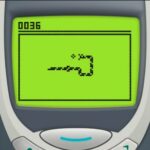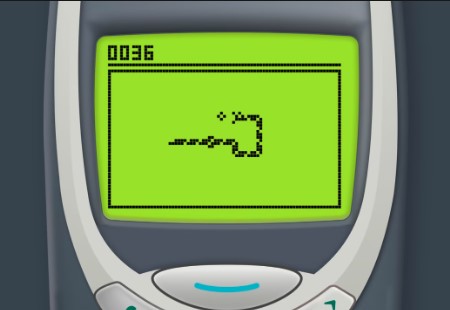The evolution of technology has bridged the gap between PC gaming and mobile devices, allowing gamers to experience the thrill of PC games right on their Android devices. This article explores the exciting realm of playing PC games on Android, delving into the methods, benefits, and considerations for a seamless gaming experience that fits in the palm of your hand.

The Rise of PC Gaming on Android
As smartphones and tablets continue to advance in terms of processing power and graphical capabilities, the possibility of playing PC games on Android devices has become a reality. This convergence of PC and mobile gaming has opened up new avenues for gamers who seek flexibility and convenience without compromising on the gaming experience.
Methods to Play PC Games on Android
Cloud Gaming Services
Cloud gaming platforms like NVIDIA GeForce NOW, Xbox Cloud Gaming, and Google Stadia enable players to stream high-quality PC games directly to their Android devices. These services leverage powerful remote servers, allowing gamers to play resource-intensive titles without the need for high-end hardware.
Game Streaming Apps
Several apps, such as Steam Link and Moonlight, enable game streaming from a PC to an Android device within the same local network. These apps mirror the PC display on the Android device, turning it into a remote gaming screen. A stable and fast Wi-Fi connection is essential for a smooth streaming experience.
Emulators
Emulators recreate the environment of a PC on an Android device, allowing users to run PC games directly. While emulators like ExaGear and Limbo emulate x86 architecture, enabling the installation of Windows games, it’s important to note that performance can vary, and not all games may be compatible.
Benefits of Playing PC Games on Android
Portability and Convenience
The primary advantage is the portability and convenience offered by Android devices. Gamers can enjoy their favorite PC titles on the go, whether commuting, traveling, or simply lounging at home. This flexibility adds a new dimension to gaming, allowing users to seize every opportunity to play.
Cost-Efficiency
Playing PC games on Android eliminates the need for expensive gaming PCs or laptops. Gamers can leverage the power of their existing PC and stream games to their Android devices, saving money on hardware upgrades and unlocking a cost-efficient gaming solution.
Expansive Game Library
Cloud gaming services provide access to an extensive library of PC games without the need for individual purchases or installations. Subscribers can instantly play a diverse range of titles, from AAA blockbusters to indie gems, broadening the gaming horizon for Android users.
Multi-Device Compatibility
With game streaming apps and cloud gaming services, players can seamlessly switch between devices. Whether starting a game on a PC and continuing on an Android tablet or vice versa, the multi-device compatibility enhances the gaming experience and accommodates various gaming preferences.
Optimized Controls
Some game streaming apps and services optimize controls for touchscreens, providing an intuitive and responsive interface. Additionally, users can connect external controllers to their Android devices for a more traditional gaming experience, further enhancing gameplay.
Resource Accessibility
Android devices often come with a range of sensors, such as gyroscopes and accelerometers, that can be leveraged for unique gaming experiences. This resource accessibility adds a layer of immersion to certain games, enhancing the overall gaming engagement.
Considerations for an Optimal Gaming Experience
Network Stability
For cloud gaming and game streaming, a stable and high-speed internet connection is crucial. Insufficient bandwidth can result in lag, dropped frames, and a subpar gaming experience. Players should ensure a reliable connection for smooth gameplay.
Device Specifications
While modern Android devices boast impressive specifications, not all games may run optimally. Checking the compatibility of specific titles with the device’s hardware is essential to ensure a satisfactory gaming experience.
Storage Space
PC games, especially those streamed or emulated, can take up significant storage space on an Android device. Users should monitor available storage and consider external storage options if needed to accommodate larger game libraries.
Controller Compatibility
When using external controllers, it’s important to ensure compatibility with both the Android device and the games being played. Some controllers may require additional setup or configuration to work seamlessly.
Game Compatibility
While cloud gaming services offer a broad selection of games, not all titles may be available due to licensing agreements. Users should check the catalog of supported games to ensure their favorites are accessible through the chosen platform.
Subscription Costs
Some cloud gaming services operate on a subscription model, requiring users to pay a monthly fee for access to the game library. Gamers should evaluate subscription costs and features to determine the best value for their gaming preferences.
Future Trends and Innovations
As technology continues to advance, the intersection of PC gaming and Android devices is poised for further innovation. The following trends highlight the evolving landscape:
5G Integration
The rollout of 5G networks promises enhanced connectivity and reduced latency, significantly improving the feasibility of cloud gaming on Android devices. The integration of 5G technology will elevate the overall gaming experience.
Optimized Mobile Games
Game developers are increasingly optimizing PC titles for mobile platforms, leveraging the capabilities of Android devices. This trend may lead to a growing library of games specifically designed for seamless play on mobile screens.
Cross-Platform Play
The concept of cross-platform play is gaining traction, allowing gamers to seamlessly switch between PC and Android devices while maintaining progress and achievements. This integration enhances the continuity of gaming experiences.
Augmented Reality (AR) Gaming
The integration of AR features into PC games played on Android devices is a potential frontier. AR-enhanced gaming experiences could provide a new layer of immersion and interactivity, redefining how games are played on mobile devices.
Conclusion: Gaming Beyond Boundaries
The ability to play PC games on Android devices represents a convergence of two dynamic gaming worlds, offering users unparalleled flexibility and convenience. Whether through cloud gaming services, streaming apps, or emulators, the possibilities for gaming on Android continue to expand. As technology evolves, so too will the opportunities for gamers to experience the excitement of PC gaming in the palm of their hands, further blurring the boundaries between traditional gaming platforms and mobile devices.